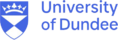Accounts receivable departments often spend more time correcting errors on invoices than providing quality customer service that could speed up the payment process.
The data used in your accounts receivable process often comes from a number of computer systems, installed at different times using different and often incompatible standards. Some data merging processes are conducted manually as these systems cannot be connected and made to communicate with each other automatically. Every day, employees have to manually re-enter new data, which generates plenty of errors. The errors may extend the average time it takes for customers to pay because customers simply will not pay until they’ve received a bill with the correct information.
Does that ring a bell?
Did you know that there are simpler ways to streamline your accounts receivable process at your own pace? They don’t require a large investment but ultimately allow you to cut down on errors.
Here are some ways your company can get quick results – without upsetting your staff :
- Go digital – Gradually start sending PDF copies of Invoices , format your original documents so that they can be sent through several means at the same time paper or digital . You won’t be going paperless straight away but can start sending copies of Invoices by Email.
- Give better customer service - Use automation to analyse your invoices before they’re sent. If the invoice matches the customer’s order, it is automatically sent. Employees will only need to process and manually correct problematic invoices.
- Make your information more reliable - Receive warnings for errors and discrepancies between what’s on the order slip and invoice so that you can address problems as soon as possible. Make sure to fill in the recipient and address fields. Model your data, regardless of where it comes from, and check that all required fields are filled in.
- Reduce payments outstanding - Send PDF copies of invoices to all your customers, even if you continue to send paper copies. Not only will they receive and be able to pay their bills more quickly, but you can acknowledge receipt. Automate payment reminders Your employees will waste less time manually sending reminders to clients. Receive an automated warning as the payment date approaches and after it has passed.
In a perfect world
Clients can have online access to their files at all times and can change their information and view their billing. They only call if there is a serious problem. Customer Service also has 24/7 access to up-to-date centralised information to quickly answer questions. In addition, you can access performance indicators that will help you make the right decisions to reduce complaints and disputes related to accounts receivable.
Would you like to know more about these and other steps you can take? Contact us to find out how we can help improve your accounts receivable process through some quick and easy-to-implement changes.

Concept Group Ltd
Contact Us : 0345 241 2268 We are an established, innovative Digital Document Solutions Company, with a network of offices throughout the UK. Our experience, knowledge and expertise throughout the Company, enable us to provide clients with the best possible solutions, backed up by first-class support. Our managed services offering will assist your business in the design, implementation and management of your entire imaging and printing infrastructure. As a Xerox Business Solutions Company, Concept can fully utilise the tools and global reach of the "independently recognised" * world leaders in Managed Print Services ‘Xerox’. This allows us to cover most manufacturers devices in many languages 24/7. * Source: Gartner (October 2011) Using our broad portfolio of hardware and software solutions from the worlds leading brands and manufacturers, Concept's consultancy services can bespoke a complete solution to meet the document workflow requirements of any size of business.