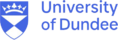IF...
One of the most useful functions in excel is the IF function.
Do you know how to use excel? Do you know how to use the IF function? Do you run your own business?
As an Excel trainer, I use excel every day but would i know how to successfully run my own business?
IF I ran my own business I would use Excel to track my Return on Investment...
Tracking total business sales in pounds along with total advertising and marketing expenditures with Excel would allow me to see my Return on Investment for each campaign. If I know I normally sell 100 units of a product each week at £20 profit each and I launch an advertising campaign that costs £2,000 for one week, I’ll need to see an additional 100 product sales to break even on that campaign. If I’m tracking the sales, I’ll be able to see how long it takes you to reach break even or additional profit levels from an ad campaign.
IF I ran my own business I would use Excel to track my Product Sales…
I would track product sales using Excel on a daily, weekly, monthly or quarterly basis. I would collect the sales data onto an Excel spreadsheet and compare progress over time, and spot upward or downward trends as they occur. Once I have a meaningful amount of sales data tracked in Excel I can then forecast sales for the next year. By using regression analysis, I can extend a trendline in a chart beyond the actual data to predict future values.
IF I ran my own business I would use Excel to keep my Customer Data…
I would start to make ad-hoc lists with Excel which would eventually translate into creating a full-fledged customer database. Databases do not have to be planned out in full when you use Excel to gather and track data. Excel is a popular choice for storing customer information that grows in detail over time, because you can add fields as they\'re needed.
IF I ran my own business I would use Excel for Basic Accounting…
I would enter deposits and expenditures onto each row of the sheet as I would enter them into a check register. The benefits of me using Excel in this fashion is that I could create charts and graphs over time to compare business income and expenditures.
IF I ran my own business I would use Excel for Scheduling…
I would create basic employee and resource schedules with Excel that can be color-coded and designed to automatically update as the schedules change. I would create weekly worksheets with column headings of each day, and name the rows based on hourly slots or work shifts. I would fill in each slot with the employee or resource name for a given day.
As a business owner, you’re working in business every day but do you know how to successfully use Excel?
As new members to the Dundee chamber we would like to offer this member to member offer. To take advantage of this offer, please book your place here:
MS Excel: Get Calculating Every Business to Budget. Click here
MS Excel: Analyzing Data, Having your data in Excel is only part of the solution. Click here
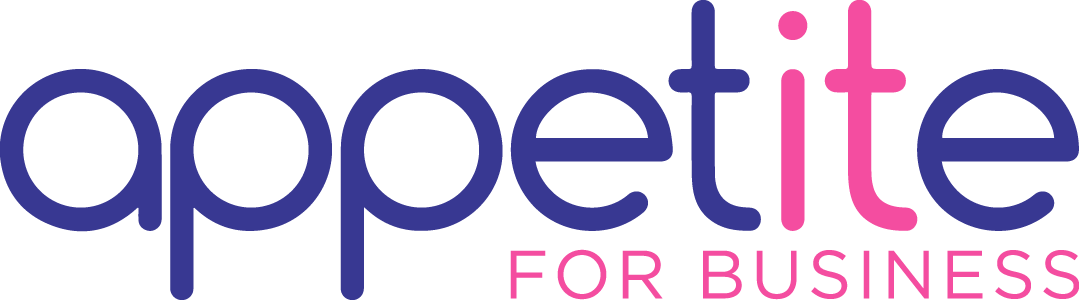
Appetite For Business
We help solve your business challenges by implementing Microsoft cloud solutions to help grow your business. We are a Microsoft Gold Partner.