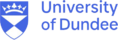Clearing your goods for exporting most goods is relatively straight forward. You’ll to assign time and a little bit of up skilling to get the job done however, after your first few, it’ll become a streamlined part of your exporting process.
Exporting plants, animal products (or by-product), dual use goods, chemicals, restricted goods or any product requiring a license can get a little complex. For these, it’s recommended that you seek professional assistance from a Customs Agent or Broker such as ChamberCustoms.
Please note that if you use a fast parcel operator (FPO) like DHL, DPD, FedEx etc... you do not need to submit an export or import customs entry using external systems. FPO’s have their own systems and their own special customs procedures. Please refer to you FPO for guidance.
Before you export anything from the UK, you’ll need to get an EORI number from HMRC. You’ll also need to register for the National Export System (NES) or, using a software provider such as SGS. While the NES system is ok, it runs on the old customs system – CHIEF which can be a little more complex than the latest system – CDS and, while it is free to use, paying for software from a company like SGS makes entries faster, easier and less prone to errors.
Register to export plant products or controlled goods
If you’re exporting plants or plant products, you’ll need to register on eDomero
If you’re exporting controlled goods, like weapons, you’ll need to register on SPIRE
Input the entry in NES
NES, under CHIEF can be unforgiving if you make a mistake. When loading the information into NES, be mindful to carefully check each box and populate it with as much information as you have to hand – it’s recommended to get a colleague to check over the entry before you submit as little mistakes can cost time and money.
Be mindful of Box 44.
As NES using CHIEF, box 44 is an “additional information” text input box. It allows traders to enter details of licenses, certificates and additional information. These entries are coded using a letter, followed by 3 digits. For example: DS=N951-INV23423 . N951 being the code in this case and the proceeding information being the reference. You’ll often see these codes appear in the HMRC Tariff Tool. If this doesn’t make much sense, we would highly recommend enrolling in our Customs Procedure course
NES will output a document known as the C88 or SAD (Simple Administrative Document). These document should be filed with the rest of your paperwork. It will also output a document called the Export Accompanying Document (EAD) which you must accompany the shipment. This document contain vital information to clear the goods for export.
Get the goods across the border
Now you’re ready to clear the goods. Your driver is at the gates, ready to board the vessel. What does the driver need:
∙ The master reference number from the EAD (this is also barcoded on the document)
∙ The commercial invoice (it’s preferable not to use proforma invoices)
∙ Any export certificates or licenses
Customs officers may check the goods before allowing them onto the vessel.
When things go wrong…
Be mindful of Transit (T1) - if your goods are moving by truck and will ‘transit’ through an EU member state i.e. UK->France->Belgium then you will need a Transit Declaration. These are special documents that you can not do yourself. You need to get a haulier or a Customs Agent (like us) to submit the transit declaration. Please get in touch if you require a T1.
When things go wrong…
This don’t always go to plan and you may find yourself with goods held by customs. For example:
∙ You do not have the right licenses for the goods or business
∙ The shipment did not pass an inspection.
∙ Your goods are part of a “groupage” shipment (combined with another shipment from another company) which has been held (the entire shipment is held, not just the failing part)
When this happens, you will be advised why. It is recommended that you call the National Clearance Hub (NCH) as soon as you can for assistance.